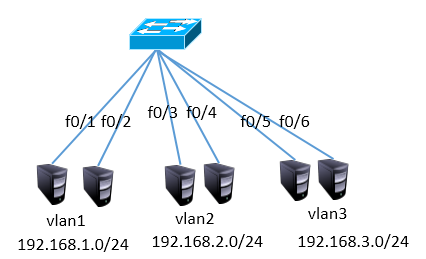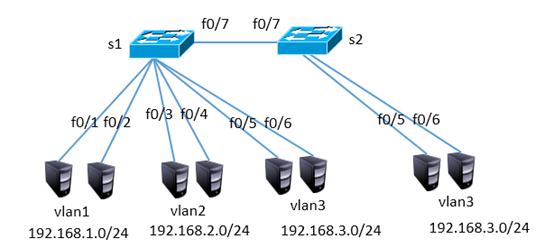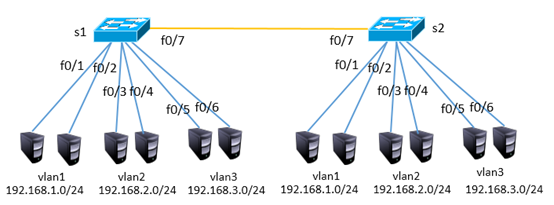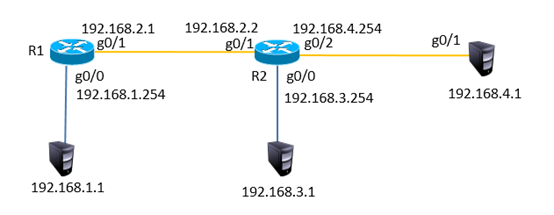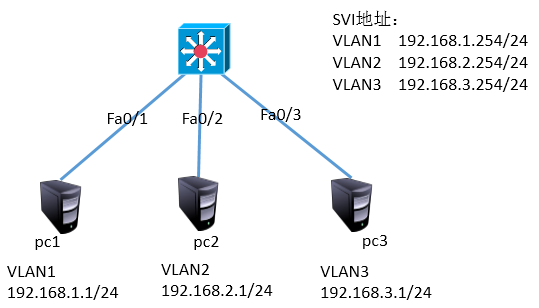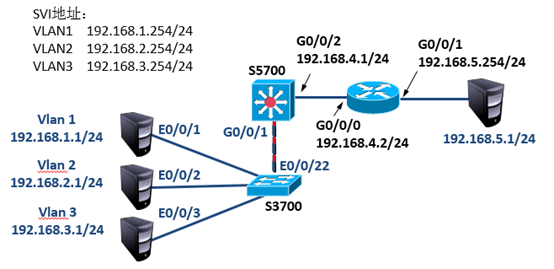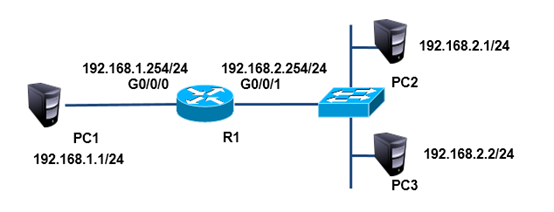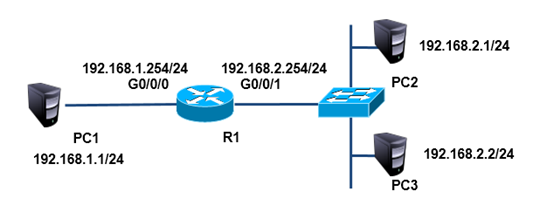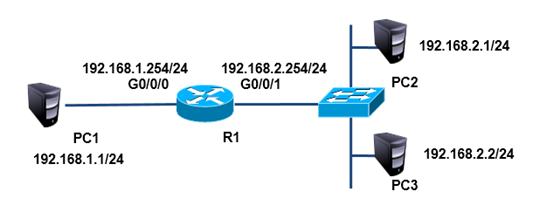华为交换机、路由器的使用
day01:交换机的基本使用 改变命令行视图
<Huawei>system-view //从用户视图,进入系统视图 [Huawei]interface Ethernet 0/0/1 //进入接口视图 [Huawei-Ethernet0/0/1]quit //返回上一视图 [Huawei] [Huawei]interface Ethernet 0/0/1 //再次进入接口视图 [Huawei-Ethernet0/0/1]return //返回用户视图 <Huawei>
修改交换机主机名
<Huawei>system-view //进入系统视图 [Huawei]sysname SW1 //命名为 SW1 [SW1]
显示 VRP 版本
[Huawei]display version Huawei Versatile Routing Platform Software VRP (R) software, Version 5.110 (S3700 V200R001C00) Copyright (c) 2000-2011 HUAWEI TECH CO., LTD Quidway S3700-26C-HI Routing Switch uptime is 0 week, 0 day, 0 hour, 17 minutes
查看交换机配置
[Huawei]display current-configuration sysname Huawei cluster enable ntdp enable ndp enable drop illegal-mac alarm diffserv domain default drop-profile default ...
使用账户和密码登录
<Huawei>system-view [Huawei]aaa //进入aaa认证 [Huawei-aaa]local-user a01 password cipher 123 //用户a01,密码123 [Huawei-aaa]quit [Huawei]user-interface console 0 [Huawei-ui-console0]authentication-mode aaa //激活配置
保存交换机配置
<Huawei>save The current configuration will be written to the device. Are you sure to continue?[Y/N]y //按 y 确认 Info: Please input the file name ( *.cfg, *.zip ) [vrpcfg.zip]: Mar 12 2019 19:12:18-08:00 Huawei %%01CFM/4/SAVE(l)[0]:The user chose Y when dec iding whether to save the configuration to the device. Now saving the current configuration to the slot 0. Save the configuration successfully.
恢复出厂设置
<Huawei>reset saved-configuration //重置配置文件 Warning: The action will delete the saved configuration in the device. The configuration will be erased to reconfigure. Continue? [Y/N]:y //是否擦除 Warning: Now clearing the configuration in the device. Mar 12 2019 19:13:50-08:00 Huawei %%01CFM/4/RST_CFG(l)[1]:The user chose Y when deciding whether to reset the saved configuration. Info: Succeeded in clearing the configuration in the device. <Huawei>reboot //重启设备 Info: The system is now comparing the configuration, please wait. Warning: All the configuration will be saved to the configuration file for the n ext startup:, Continue?[Y/N]:n //是否再次保存,选择n Info: If want to reboot with saving diagnostic information, input 'N' and then e xecute 'reboot save diagnostic-information'. System will reboot! Continue?[Y/N]:y //是否重启,选择y
在交换机中查看MAC地址表
[Huawei]display mac-address MAC address table of slot 0: ------------------------------------------------------------------------------- MAC Address VLAN/ PEVLAN CEVLAN Port Type LSP/LSR-ID VSI/SI MAC-Tunnel ------------------------------------------------------------------------------- 5489-987d-68c4 1 - - Eth0/0/1 dynamic 0/- 5489-9806-61a2 1 - - Eth0/0/2 dynamic 0/- -------------------------------------------------------------------------------
day02:vlan 虚拟局域网 案例1:划分VLAN
默认情况下所有接口都在 VLAN1 中,且 VLAN1 默认就存在,所以只需配置 VLAN2 和 VLAN3
<Huawei>system-view [Huawei]vlan batch 2 3 //创建VLAN2、VLAN3 [Huawei]port-group 1 [Huawei-port-group-1]group-member Ethernet0/0/3 Ethernet0/0/4 [Huawei-port-group-1]port link-type access [Huawei-port-group-1]port default vlan 2 [Huawei-port-group-1]quit [Huawei]port-group 2 [Huawei-port-group-2]group-member Ethernet0/0/5 Ethernet0/0/6 [Huawei-port-group-2]port link-type access [Huawei-port-group-2]port default vlan 3
案例2:多交换机VLAN的划分
步骤(在案例1的基础上)
S1配置
[Huawei]interface Ethernet0/0/7 [Huawei-Ethernet0/0/7] port link-type access [Huawei-Ethernet0/0/7] port default vlan 3
S2配置
<Huawei>system-view [Huawei]vlan 3 //创建VLAN3 [Huawei]port-group 1 [Huawei-port-group-1]group-member Ethernet0/0/5 to Ethernet0/0/7 [Huawei-port-group-1]port link-type access [Huawei-port-group-1]port default vlan 3
案例3:配置trunk中继链路
步骤(在案例2的基础上)
S1配置
[Huawei]interface Ethernet0/0/7 [Huawei-Ethernet0/0/7]port default vlan 1 //还原配置 [Huawei-Ethernet0/0/7]port link-type trunk [Huawei-Ethernet0/0/1]port trunk allow-pass vlan all
S2配置
<Huawei>system-view [Huawei]vlan 2 //创建VLAN2 [Huawei]port-group 1 [Huawei-port-group-1]group-member Ethernet0/0/3 Ethernet0/0/4 [Huawei-port-group-1]port link-type access [Huawei-port-group-1]port default vlan 2 [Huawei]interface Ethernet0/0/7 [Huawei-Ethernet0/0/7]port default vlan 1 //还原配置 [Huawei-Ethernet0/0/7]port link-type trunk [Huawei-Ethernet0/0/1]port trunk allow-pass vlan all
案例4:链路聚合配置
S1配置
[Huawei]interface Eth-trunk 1 [Huawei- Eth-trunk1]trunkport ethernet 0/0/1 0/0/2
S2配置
[Huawei]interface Eth-trunk 1 [Huawei- Eth-trunk1]trunkport ethernet 0/0/1 0/0/2
案例5:配置静态路由
R1配置
<Huawei>system-view [Huawei]interface GigabitEthernet 0/0/0 [Huawei-GigabitEthernet0/0/1]ip address 192.168.1.254 24 [Huawei-GigabitEthernet0/0/1]quit [Huawei]interface GigabitEthernet 0/0/1 [Huawei-GigabitEthernet0/0/1]ip address 192.168.2.1 24 //ip route-static 目标网段 子网掩码 下一跳地址 [Huawei]ip route-static 192.168.3.0 24 192.168.2.2 [Huawei]ip route-static 192.168.4.0 24 192.168.2.2
R2配置
<Huawei>system-view [Huawei]interface GigabitEthernet 0/0/0 [Huawei-GigabitEthernet0/0/1]ip address 192.168.3.254 24 [Huawei-GigabitEthernet0/0/1]quit [Huawei]interface GigabitEthernet 0/0/1 [Huawei-GigabitEthernet0/0/1]ip address 192.168.2.2 24 [Huawei-GigabitEthernet0/0/1]quit [Huawei]interface GigabitEthernet 0/0/2 [Huawei-GigabitEthernet0/0/1]ip address 192.168.4.254 24 [Huawei]ip route-static 192.168.1.0 24 192.168.2.1
案例6:三层交换机基本配置
三层交换机配置
[Huawei]vlan batch 2 3 //创建VLAN2、VLAN3 [Huawei]interface Vlanif 1 [Huawei-Vlanif1]ip address 192.168.1.254 24 [Huawei]interface Vlanif 2 [Huawei-Vlanif1]ip address 192.168.2.254 24 [Huawei]interface Vlanif 3 [Huawei-Vlanif1]ip address 192.168.3.254 24 [Huawei]interface Ethernet0/0/2 [Huawei-Ethernet0/0/7] port link-type access [Huawei-Ethernet0/0/7] port default vlan 2 [Huawei]interface Ethernet0/0/3 [Huawei-Ethernet0/0/7] port link-type access [Huawei-Ethernet0/0/7] port default vlan 3
day03: 案例1:动态路由 通过配置静态路由协议ospf实现全网互通
S3700交换机配置
[Huawei]vlan batch 2 3 //创建VLAN2、3 [Huawei]interface Ethernet0/0/2 [Huawei-Ethernet0/0/2]port default vlan 2 [Huawei]interface Ethernet0/0/3 [Huawei-Ethernet0/0/3]port default vlan 3 [Huawei]interface Ethernet0/0/22 [Huawei-Ethernet0/0/22]port link-type trunk [Huawei-Ethernet0/0/22]port trunk allow-pass vlan all
S5700交换机配置
[Huawei]vlan batch 2 3 4 //创建VLAN2、3、4 [Huawei]interface Vlanif 1 [Huawei-Vlanif4]ip address 192.168.1.254 24 [Huawei]interface Vlanif 2 [Huawei-Vlanif4]ip address 192.168.2.254 24 [Huawei]interface Vlanif 3 [Huawei-Vlanif4]ip address 192.168.3.254 24 [Huawei]interface Vlanif 4 [Huawei-Vlanif4]ip address 192.168.4.1 24 //查看配置过的ip情况 display ip interface brief [Huawei]interface GigabitEthernet 0/0/1 [Huawei-GigabitEthernet0/0/1] port link-type trunk [Huawei-GigabitEthernet0/0/1] port trunk allow-pass vlan all [Huawei]interface GigabitEthernet 0/0/2 [Huawei-GigabitEthernet0/0/2] port link-type access [Huawei-GigabitEthernet0/0/2] port default vlan 4 [Huawei]ospf 1 [Huawei-ospf-1]area 0 [Huawei-ospf-1-area-0.0.0.0]network 192.168.1.0 0.0.0.255 [Huawei-ospf-1-area-0.0.0.0]network 192.168.2.0 0.0.0.255 [Huawei-ospf-1-area-0.0.0.0]network 192.168.3.0 0.0.0.255 [Huawei-ospf-1-area-0.0.0.0]network 192.168.4.0 0.0.0.255 [Huawei]ip route-static 0.0.0.0 0.0.0.0 192.168.4.2
路由器配置
[Huawei]interface GigabitEthernet 0/0/0 [Huawei-GigabitEthernet0/0/0] ip address 192.168.4.2 24 [Huawei]interface GigabitEthernet 0/0/1 [Huawei-GigabitEthernet0/0/0] ip address 192.168.5.254 24 [Huawei]ospf 1 [Huawei-ospf-1]area 0 [Huawei-ospf-1-area-0.0.0.0]network 192.168.4.0 0.0.0.255
案例2:基本ACL的配置(1) 按下图拓扑结构,禁止主机pc2与pc1通信,而允许所有其他流量
1,为路由器g0/0/0接口配置ip 192.168.1.254,为路由器g0/0/1接口配置ip 192.168.2.254
[Huawei]interface GigabitEthernet 0/0/0 [Huawei-GigabitEthernet0/0/0] ip address 192.168.1.254 24 [Huawei]acl 2000 [Huawei-acl-basic-2000]rule deny source 192.168.2.1 0 [Huawei]interface GigabitEthernet 0/0/1 [Huawei-GigabitEthernet0/0/1]ip address 192.168.2.254 24 [Huawei-GigabitEthernet0/0/1]traffic-filter inbound acl 2000
案例3:基本ACL的配置(2) 按下图拓扑结构,允许主机pc2与pc1互通,而禁止其他设备访问pc1
注:此案例需要提前配置好所有设备的ip地址
[Huawei]acl 2001 [Huawei-acl-basic-2001]rule permit source 192.168.2.1 0 [Huawei-acl-basic-2001]rule deny source any [Huawei]interface GigabitEthernet 0/0/1 [Huawei-GigabitEthernet0/0/1]undo traffic-filter inbound acl 2000 [Huawei-GigabitEthernet0/0/1] traffic-filter inbound acl 2001
案例4:高级ACL 按下图拓扑结构,禁止pc2访问pc1的ftp服务,禁止pc3访问pc1的www服务,所有主机的其他服务不受限制
注:此案例需要提前配置好所有设备的ip地址
[Huawei]acl 3000 [Huawei-acl-adv-3000]rule deny tcp source 192.168.2.1 0 destination 192.168.1.1 0 destination-port eq 21 [Huawei-acl-adv-3000]rule deny tcp source 192.168.2.2 0 destination 192.168.1.1 0 destination-port eq 80 [Huawei]interface g0/0/1 [Huawei-GigabitEthernet0/0/1]traffic-filter inbound acl 3000 //在接口中应用acl