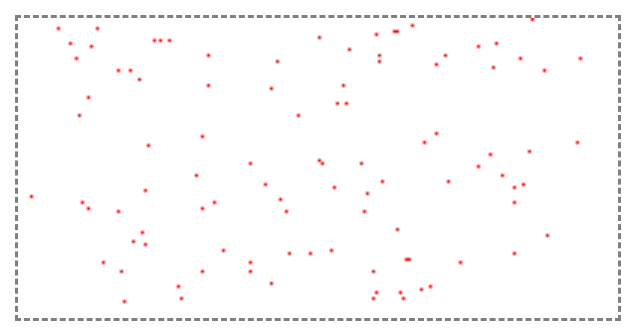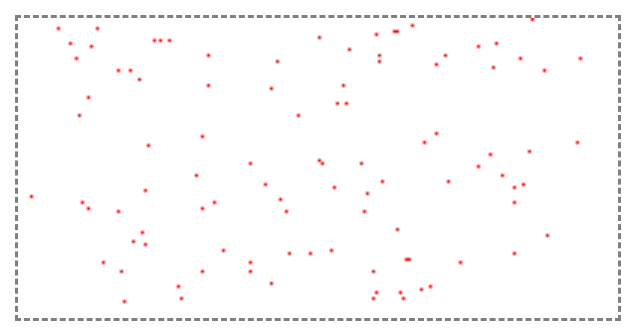使用 canvas 在页面上绘制100个随机生成的点
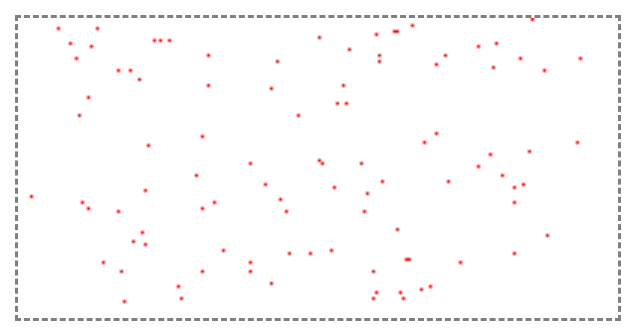
<!DOCTYPE html>
<html>
<head>
<meta charset="UTF-8">
<title>随机画点</title>
<style>
canvas{
border: 1px dashed gray;
}
</style>
</head>
<body>
<canvas id="cvs" width="200" height="100"></canvas>
<script>
//画布
var cvs = document.getElementById('cvs');
//画笔
var ctx = cvs.getContext('2d');
//设置画笔颜色
ctx.fillStyle = "red";
//初始化数组,用它来存储各点的坐标
var points=[];
//调用函数,随机生成100个点,并把它们的坐标放入数组
createPoints(100);
/*
遍历数组,把所有的点画出来
forEach()函数的参数,是一个回调函数
参数p 表示 数组points里的一个元素,准确说是遍历到的当前元素
fillRect(x,y,width,height)函数:
填充坐标(矩形左上角)为(x,y),长宽为(width,height)的矩形
*/
points.forEach(function(p){
ctx.fillRect(p[0], 100-p[1], 1, 1);
});
/*
在(0,0)-(200,100)矩形范围内,生成随机的n个点
把这些点的坐标,放入数组
*/
function createPoints(n){
for(var i=0;i<n;i++){
//x坐标,y坐标
var zbx = parseInt(Math.random()*201);
var zby = parseInt(Math.random()*101);
//在控制台打印“点的坐标”
console.log("("+zbx+","+zby+")");
//一个点
var point =[];
point[0]=zbx;
point[1]=zby;
//把数据放入数组
points.push(point);
}
}
</script>
</body>
</html>
|